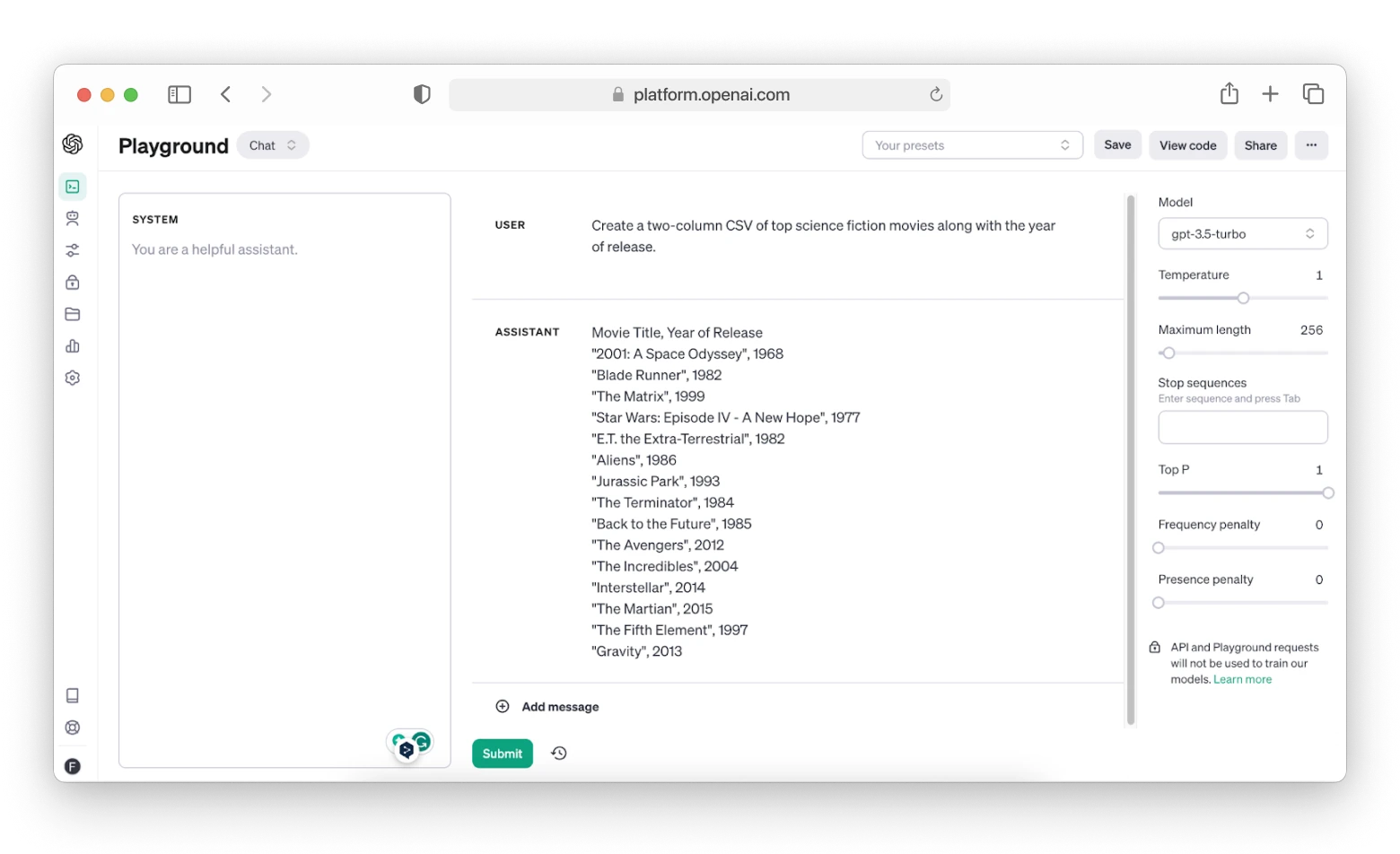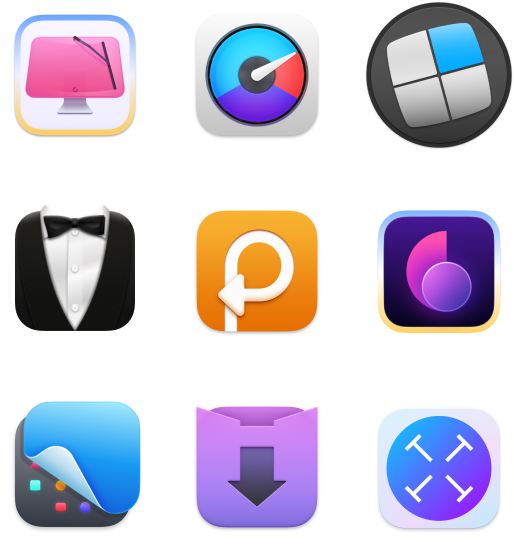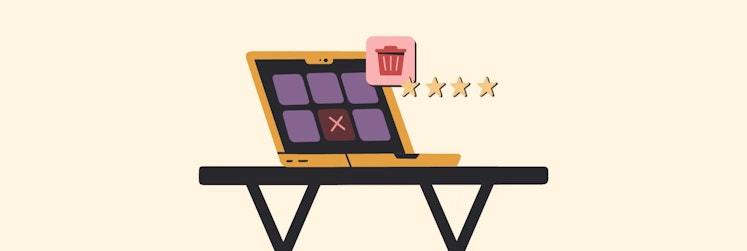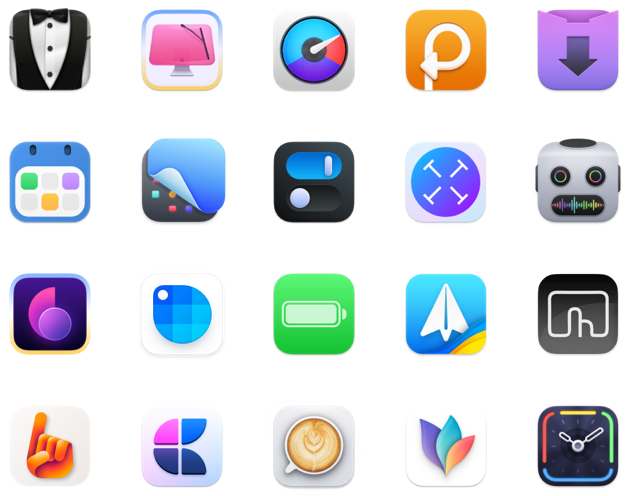Best ChatGPT alternatives in 2024
The bad news: AI is estimated to eliminate 85 million jobs by 2025. The good news: 97 million new jobs are expected to be created in their place. Our guess: we'll all need to master AI to stay competitive in the job market.
While most people focus on ChatGPT, hundreds of companies are releasing their own AI tools, and some of them can make your job much easier. We suggest you take a look at the most popular chatGPT alternatives and find out how they can help you.
What is ChatGPT, and most common reasons to use it
First, let's talk about how ChatGPT works so that we're all on the same page. ChatGPT is a large language model (LLM). Roughly speaking, it's a program that has been trained on books, articles, web pages, and other textual data sets to understand human language.
ChatGPT is best suited for answering questions, generating content, and assisting with translation, learning, and programming.
Why should you use a ChatGPT alternative?
Although chatGPT is one of the most powerful models available today, you may find other tools more useful or suitable for you because of:
- A different perspective on the subject. A different language model has been trained on other datasets, so its competencies may differ.
- Specific use cases. Some AIs are better for creative writing, some for coding, and some for information search. We will mention all of them in this article.
- Different interface and settings. Some programs may seem more convenient to you (for example, Elephas can be accessed from the menu bar). Some, although built on the ChatGPT, have more convenient settings, such as ready-made prompts. This eliminates the need to write long instructions for tasks.
Also, some alternatives might be more cost-effective or offer free versions with sufficient features for your needs.
The Best ChatGPT Alternatives to Use in 2023
Now, let's look at several apps and sites like chatGPT that are designed to perform different tasks.
Claude for writing and working with files
Claude is a large language model built by Anthropic, and it's one of the closest alternatives to chatGPT: you ask a question or give a task, and it answers or performs it. Claude works exclusively with text and text documents (and does it quite well!) and is trained to sound conversational.
However, like any AI, Claude can fantasize. When it doesn't know something, it can make up facts. Such errors are called "hallucinating" information. After an update in November 2023, the number of false reports was halved, and now it is likely to admit its incompetence rather than hallucinate.
Claude best features
- Great at textual info. It can write in different styles and formats, summarize text, code, brainstorm, learn new information, translate, etc.
- Works with PDF, CSV, TXT, and other file types, even in the free version. It can analyze information, compare several documents, write a summary, etc.
- Accepts up to 150 thousand words (about 500 pages of information at a time) of texts, reports, documentation, etc.
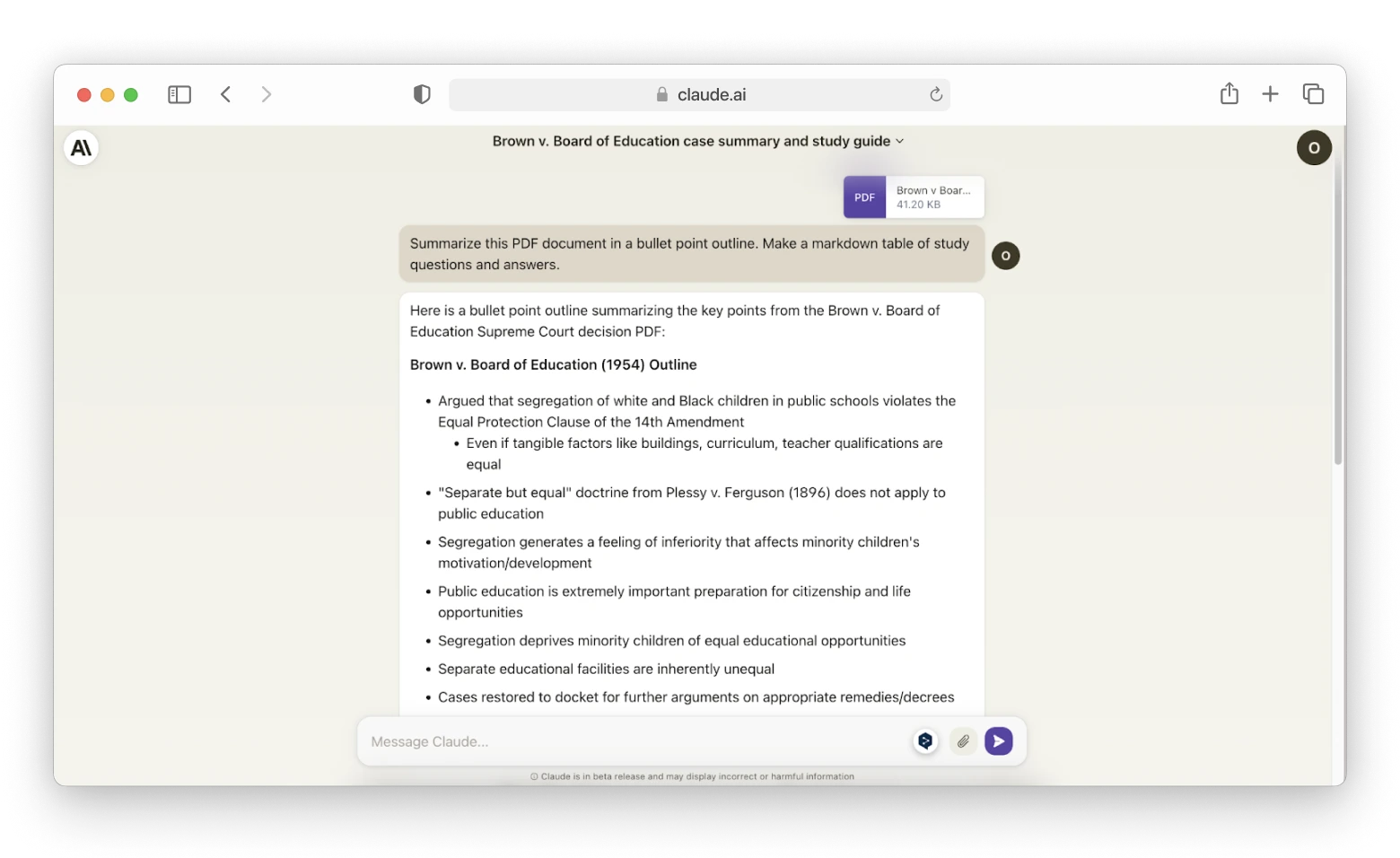
Claude pros
- The free version is quite powerful (although the PRO version is at least 5 times more potent).
- Can answer questions in a non-trivial way.
Claude cons
- Has limits on sending messages – about 100 short messages every 8 hours. When you have 20 messages left, Claude will send you a warning.
- Doesn't have the most recent information: Claude has been trained on data up to December 2022 and may know some events up to early 2023.
- Doesn't search the internet to answer your questions.
Pricing for Claude
$20 per month in the US and £18 in the UK.
Jasper for marketing
Jasper is a powerful marketing tool that creates content based on your tone of voice or brand voice. It's especially useful for marketers, content creators, salespeople, and anyone growing a business.
Jasper best features
- Writes in your voice. Provide Jasper with a description of your company and products, a customer profile, a style guide, FAQs, examples of your materials, etc., and it will learn your tone.
- Specializes in different formats. Writes blog posts, scripts for TikTok and podcasts, landing page copy, Facebook ads, and a dozen other formats.
- Combines the power of multiple AIs. In fact, Jasper is a mix of Open.AI, Bard, stability.ai, and Anthropic.
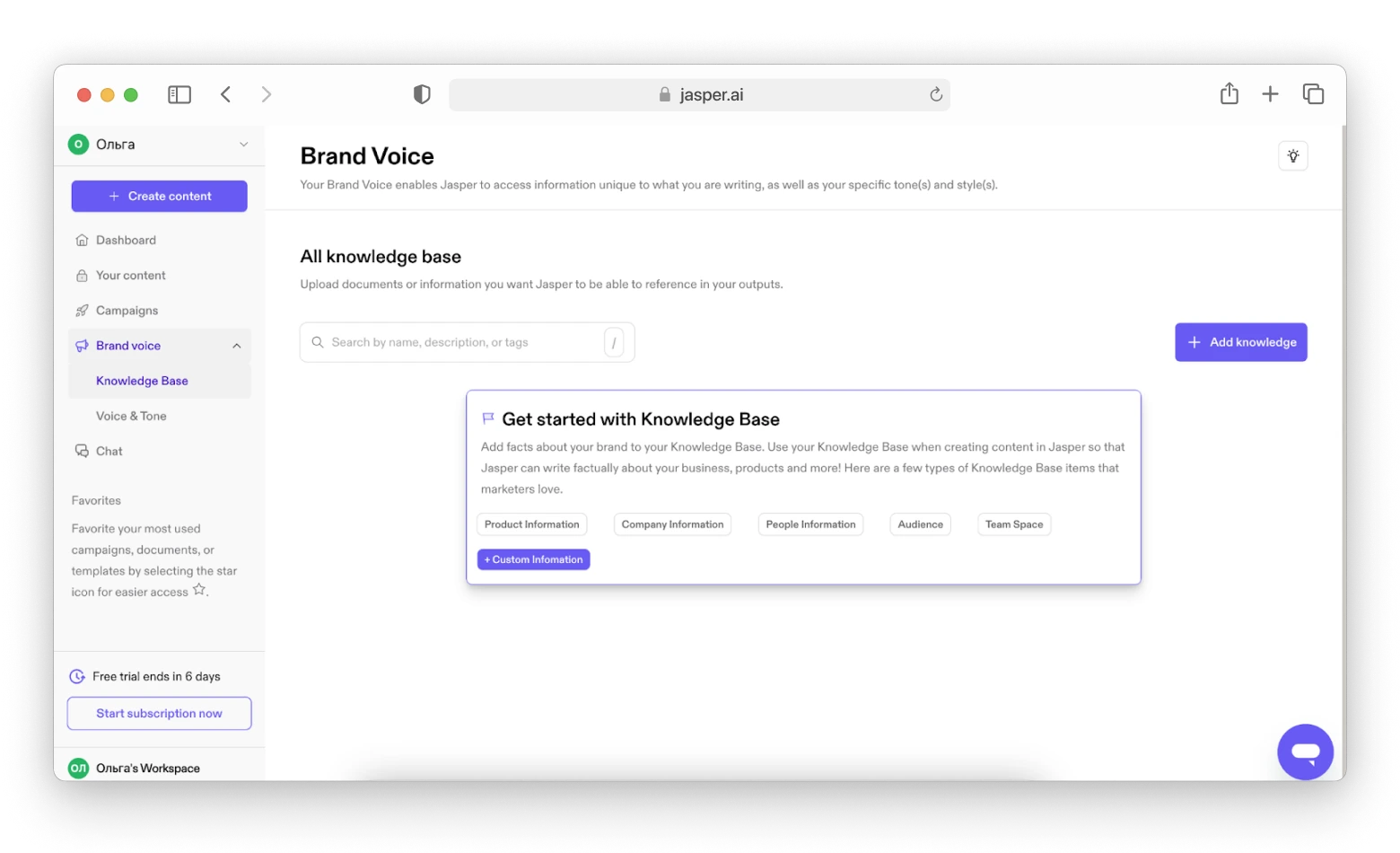
Jasper pros
- Has a built-in prompt enhancer.
- Has a browser plug-in to perform tasks on the fly.
- Supports over 30 languages.
- Has a built-in plagiarism checker.
Jasper cons
- No free version – only a 7-day trial.
- Can give false information, like any AI.
- Requires detailed instructions to create a truly individual voice.
Pricing for Jasper
- $39/month – Creator.
- $99/month – Teams.
- For business, conditions are negotiable.
If you already have content and want to improve it, try Plus. It's an app designed exclusively for working with text. It won't write for you but will improve your writing and speed up your information processing. Here's how it works:
- Install and open Plus. It will appear in the menu bar.
- Highlight a piece of text you want to do something with and press Option + Space.
- Choose an AI task from the list: improve writing, fix spelling and grammar, summarize, paraphrase, and translate text, etc.
Plus will start performing the task immediately. The app works with any program that allows you to select a word or text. In the settings, you can add your own prompts, such as "Make it sound more conversational" or "Add funny comparisons and jokes." Just follow the example of the already-created prompts, and you'll succeed!
Bard – free for searching
Bard is a free AI assistant from Google that can be roughly described as an advanced version of Google Search. Access to fresh information is considered to be Bard's strong point.
It can find and analyze information about current events in the world for you, make any copy, write code, or just chat about any topic.
Bard best features
- Google extensions. Bard integrates with YouTube, Gmail, Google Drive, Google Docs, Maps, Flights, and Hotels. You can ask the AI to analyze your emails or files on your drive or request referring to a specific service: for example, "Find all flights from Warsaw to Lisbon by the end of this year".
- Double-check response feature. Without leaving the chat, Bard will find publications that confirm the given facts and provide links to them.
- Answer modification. With one click, you can make your answer longer, shorter, simpler, more casual, or professional.
- Export files. The generated spreadsheet can be exported directly to Google Spreadsheets, and text – to Google Docs or Gmail draft.
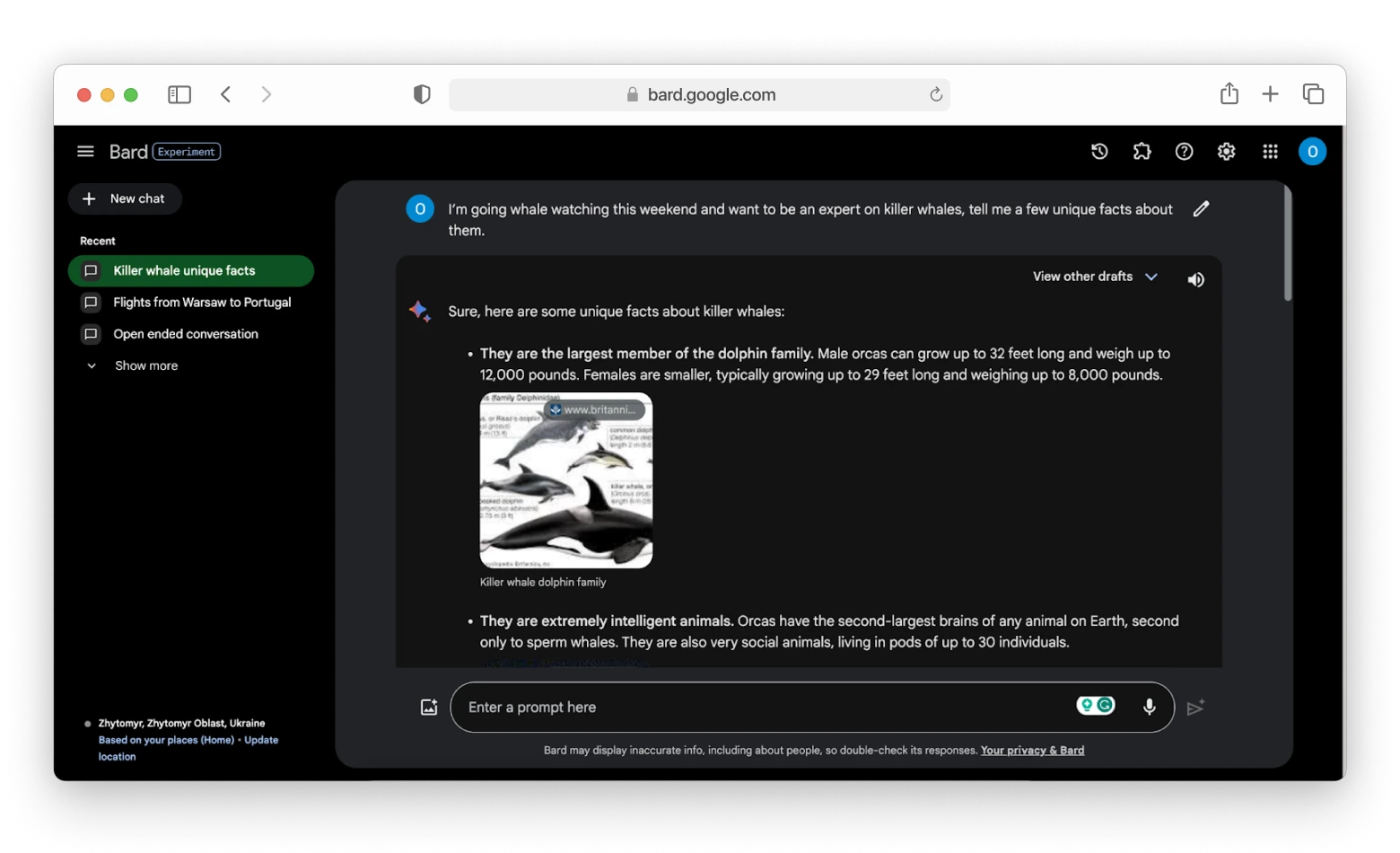
Bard pros
- Adds images to the answers when it is appropriate to illustrate them.
- Generates two or three drafts of responses at once.
- Allows you to share a chat or response with other users.
- Has a special registration process and protections when dealing with teenagers.
Bard cons
May not follow instructions. For example, if you ask it to generate 50 words, it may give you an entire page of text.
Pricing for Bard
Free
YouChat – search platform for education
You.com is another AI like chatGPT. It is GPT-4-based search platform that is often positioned as a tool for education. The developers say they wanted to create an app that would provide meaningful answers to queries rather than showing sponsored results.
AI will work with the code, write copy in any format, create an article summary, generate images, etc.
You.com best features
- Personalized responses. When generating answers, AI searches the web and apps (e.g., Reddit). In the list of apps, you can put a thumbs up or thumbs down to adjust the level of involvement of these apps in generating answers for you.
- Built-in apps. Here, you'll find semi-automated tools to write copy and generate or enhance images. You'll still have to write the prompt, but you can choose some parameters, such as style, text format, etc., from a drop-down list.
- Built-in browser. You.com suggests articles and images based on your long query.
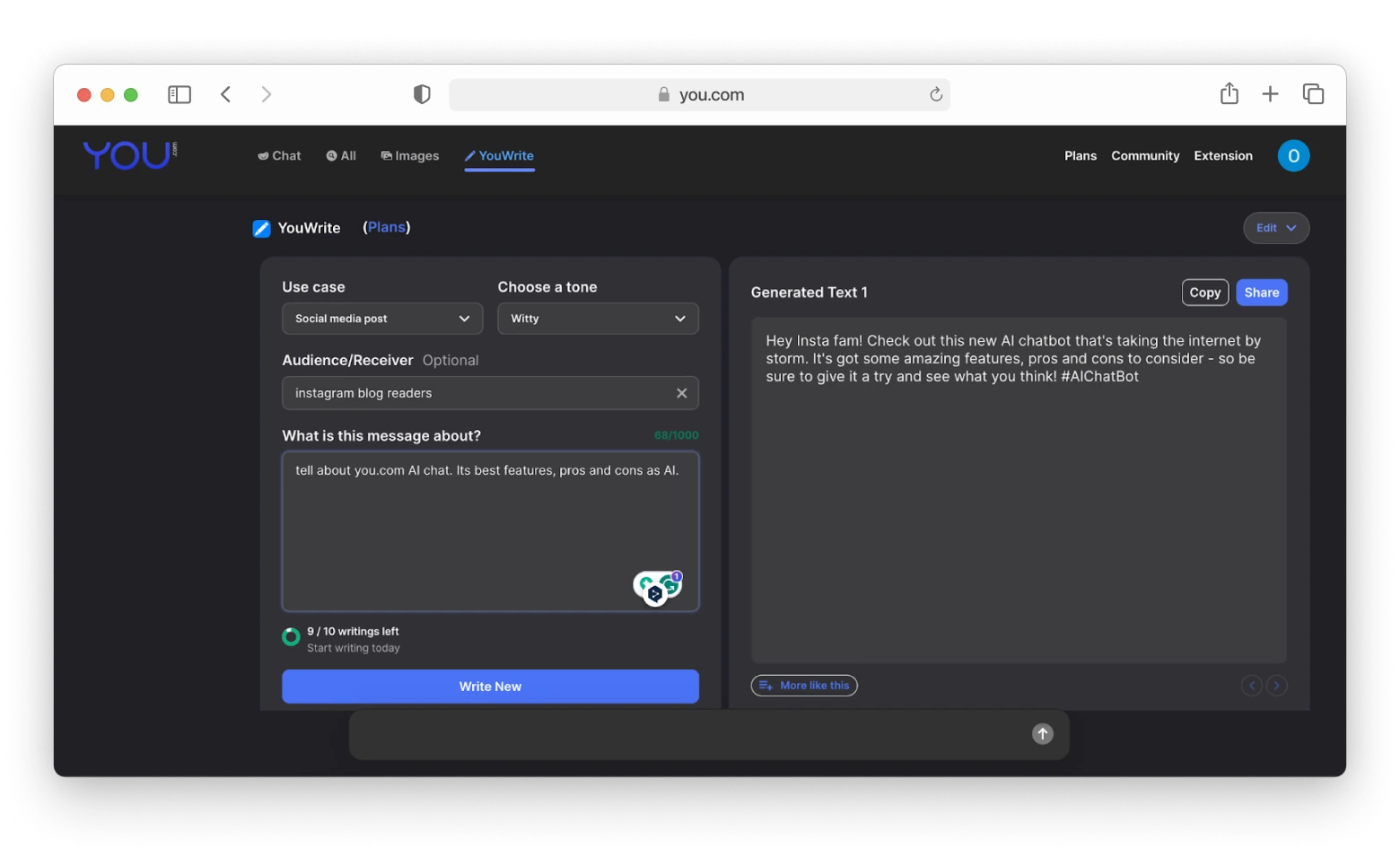
You.com pros
- Generates answers quickly.
- Has a browser extension.
- Has apps for iOS and Android.
You.com cons
Content can look generic, even if the prompt is of good quality.
Pricing for You.com
- Free with limited writing and image generation.
- $12.49/month for Pro version.
If you're looking for other chatbots that can respond to you as a professional in a particular field, check out TypingMind. Here, the AIs you are used to are packed into a new, more user-friendly interface. The most useful features are the Character and Prompt Library.
In the Prompt Library, you'll find more than 160 templates to help you get the most out of the AI. For example, here's how the answer to a request to write about the French Revolution can vary:
A character is a journalist, a coach, a chef, a sales expert (and even Tom Cruise), or other professional on whose behalf the AI will communicate with you. The AI considers the selected character's skills and style to help you get a more thorough answer.
TypingMind is available on Setapp along with 230+ other Mac apps.
Copilot – best for coding
Github Copilot is an AI coding assistance tool. It provides autocomplete hints or generates code fragments based on your natural language query. The tool integrates with Visual Studio Code, Visual Studio, JetBrains IDE, Neovim, and other editors, and is also built into GitHub.
Copilot best features
- Boilerplate code templates. Great for setting up your app templates as you get started.
- Syntax assistance. Copilot eliminates the need to memorize complex syntax and allows you to choose from suggested options.
- Studying documentation. You can upload your documentation to Github Copilot, and it will provide answers based on it.
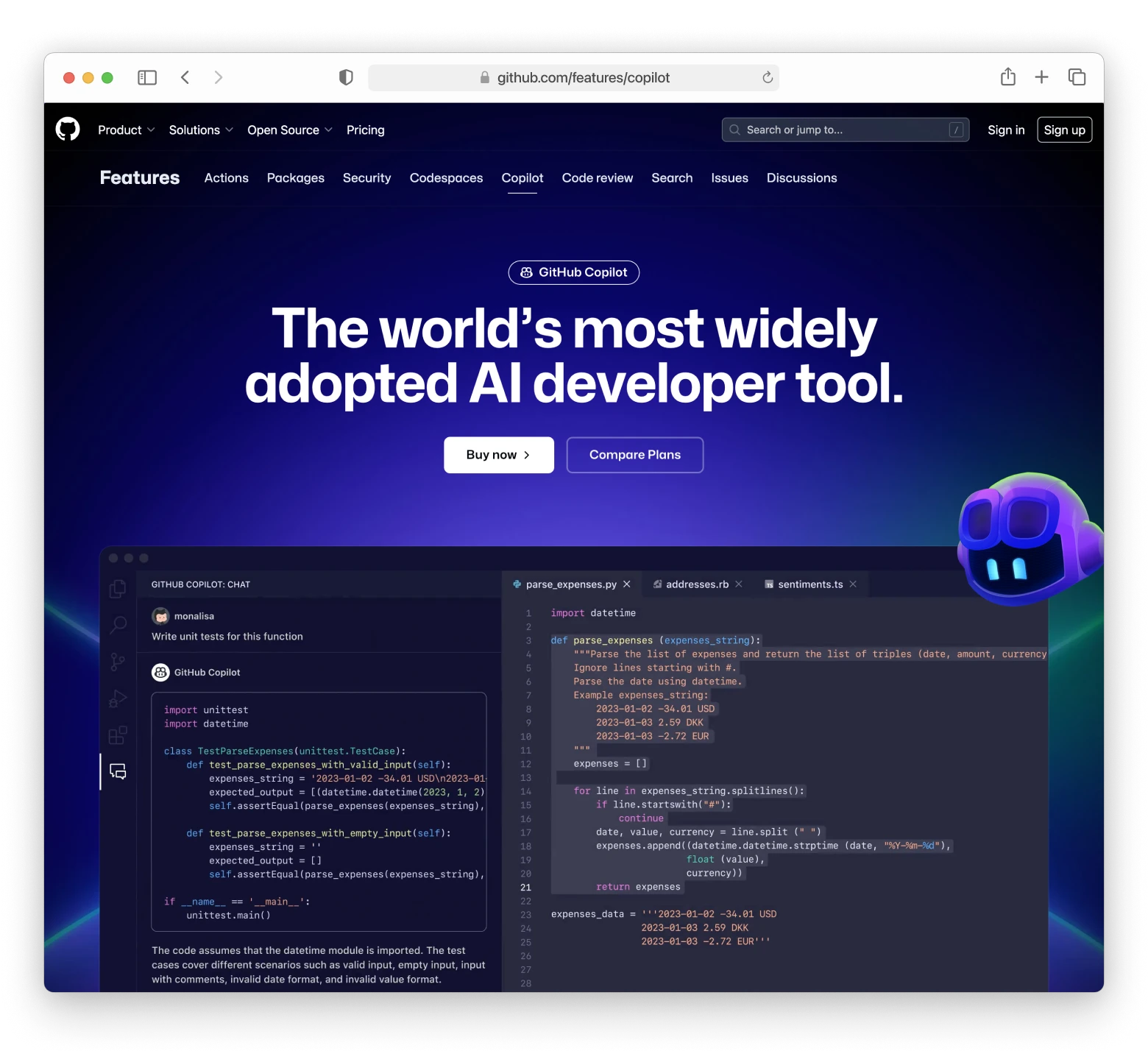
Copilot pros
- Can translate code between languages.
- Trained on all programming languages that have appeared in public repositories.
Copilot cons
- May suggest excessive or irrelevant code.
- Poorer at solving complex, out-of-the-box tasks.
- May produce poorer results for less common programming languages.
Copilot price
- From $10 per month or $100 USD per year.
- Free for verified students, teachers, and maintainers of popular open-source projects.
Another way to simplify the coding process that we recommend is to use DevUtils. This is an app with a huge set of development utilities that work offline.
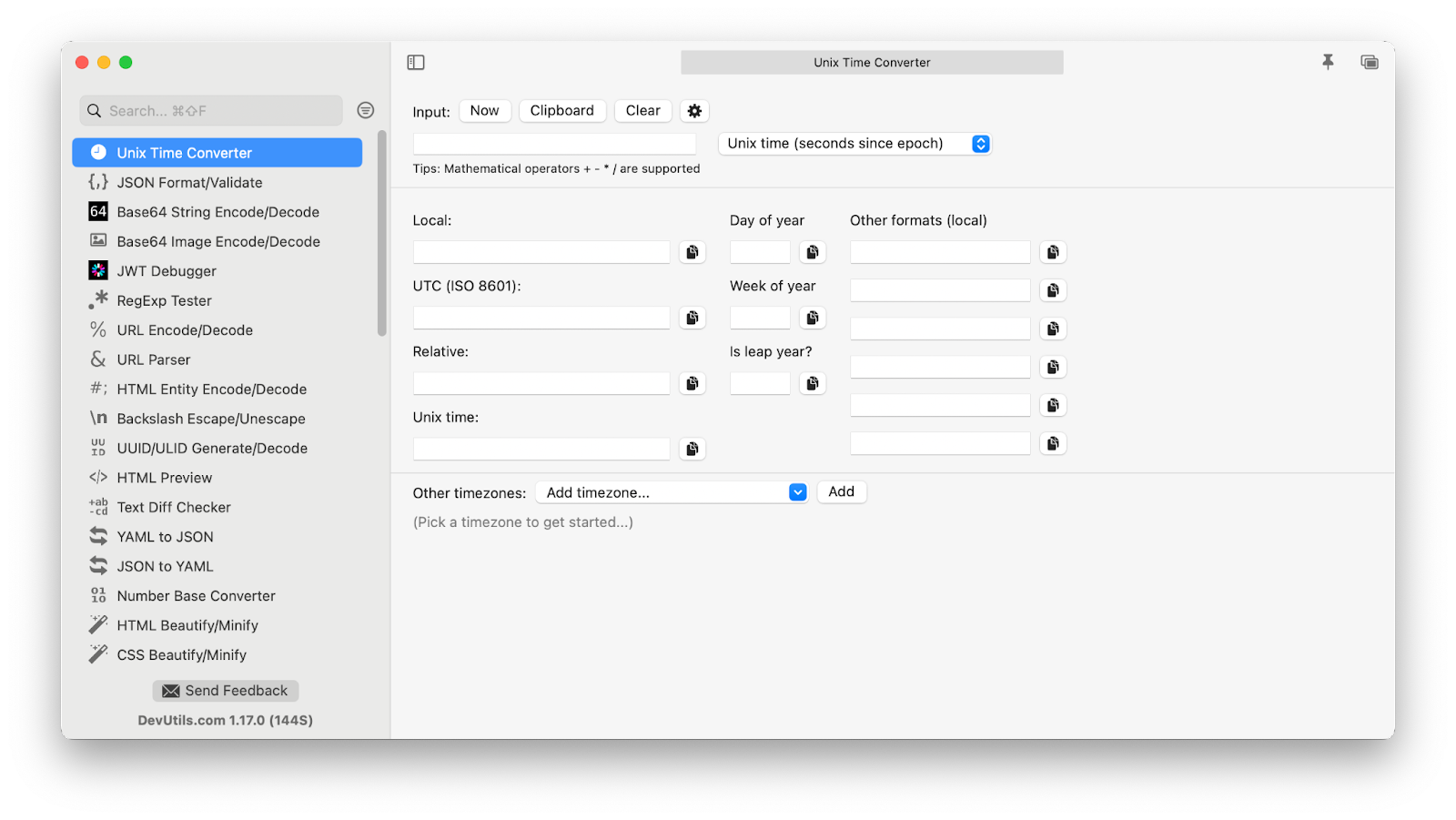
Here, you'll find Unix Time Converter, JSON Format/Validate, Base64 Encode/Decode, JWT Debugger, GegExp Tester, and more than 40 other tools. The collection is constantly being updated. By the way, you don't need to switch between tools manually. Thanks to smart detection, the app will analyze the contents of your clipboard and choose the right one.
Perplexity – best for research
Perplexity is an AI-powered alternative to traditional search browsers that provides text, photo, and video information in response to your query. It answers in a personalized, concise, human-like format and reinforces its answers with links to sources. It's great for in-depth research on a topic and for analyzing uploaded files.
Perplexity best features
- Copilot. The built-in assistant asks additional questions to provide a more personalized answer. For example, if you ask for a ski guide, it will ask for your skiing level.
- Focus function. It narrows down search resources (e.g., to academic papers, videos, computational knowledge engine) so that you get more relevant results.
- AI profile – deep personalization. You can fill in your profile by adding information about your work, interests, values, etc., and the app will consider this information.
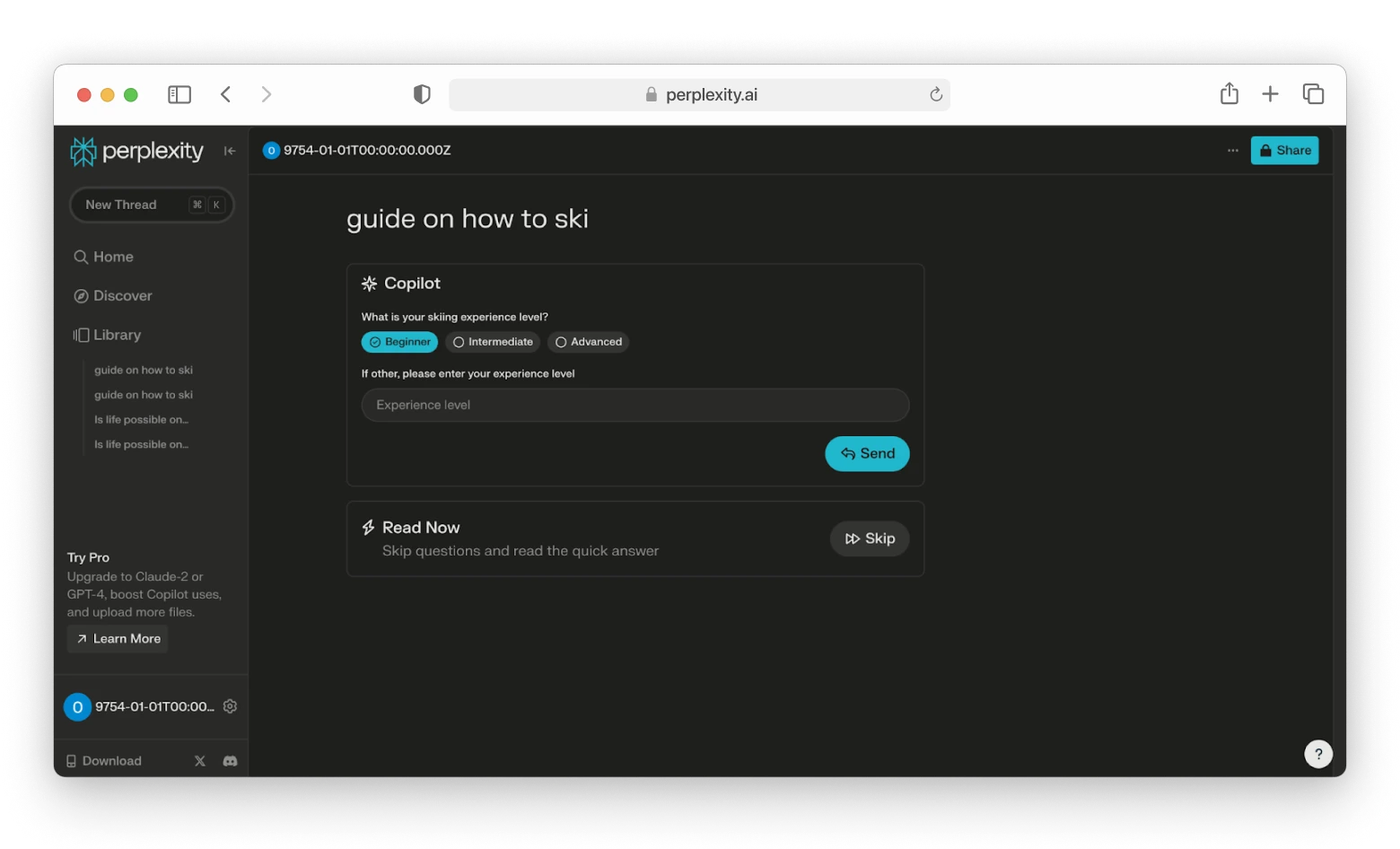
Perplexity pros
- Delivers quite relevant results.
- Suggests related topics for search.
- Has a user-friendly interface.
Perplexity cons
It may provide inaccurate results, but links to sources make it easier to verify facts.
Pricing for Perplexity
- Free (limited functionality).
- $20/month for Pro version.
Writesonic for content creating
Writesonic focuses on creating content for the web, SEO, and AI chatbots. It writes whole articles or separate fragments, creates stories and ads for Facebook and LinkedIn, shortens and paraphrases text, generates ideas for YouTube, creates images, etc.
Writesonic best features
- SEO articles. Based on your topic, the AI will select keywords (or include your own in the text), offer several concepts and outlines of the material, and generate an article.
- Consideration of brand voice. Writesonic will study samples of your content to adapt to your style.
- SEO checker and optimizer. AI evaluates your article on a scale from 1 to 100 and offers ideas to improve its potential position in search results: add keywords, images, etc.
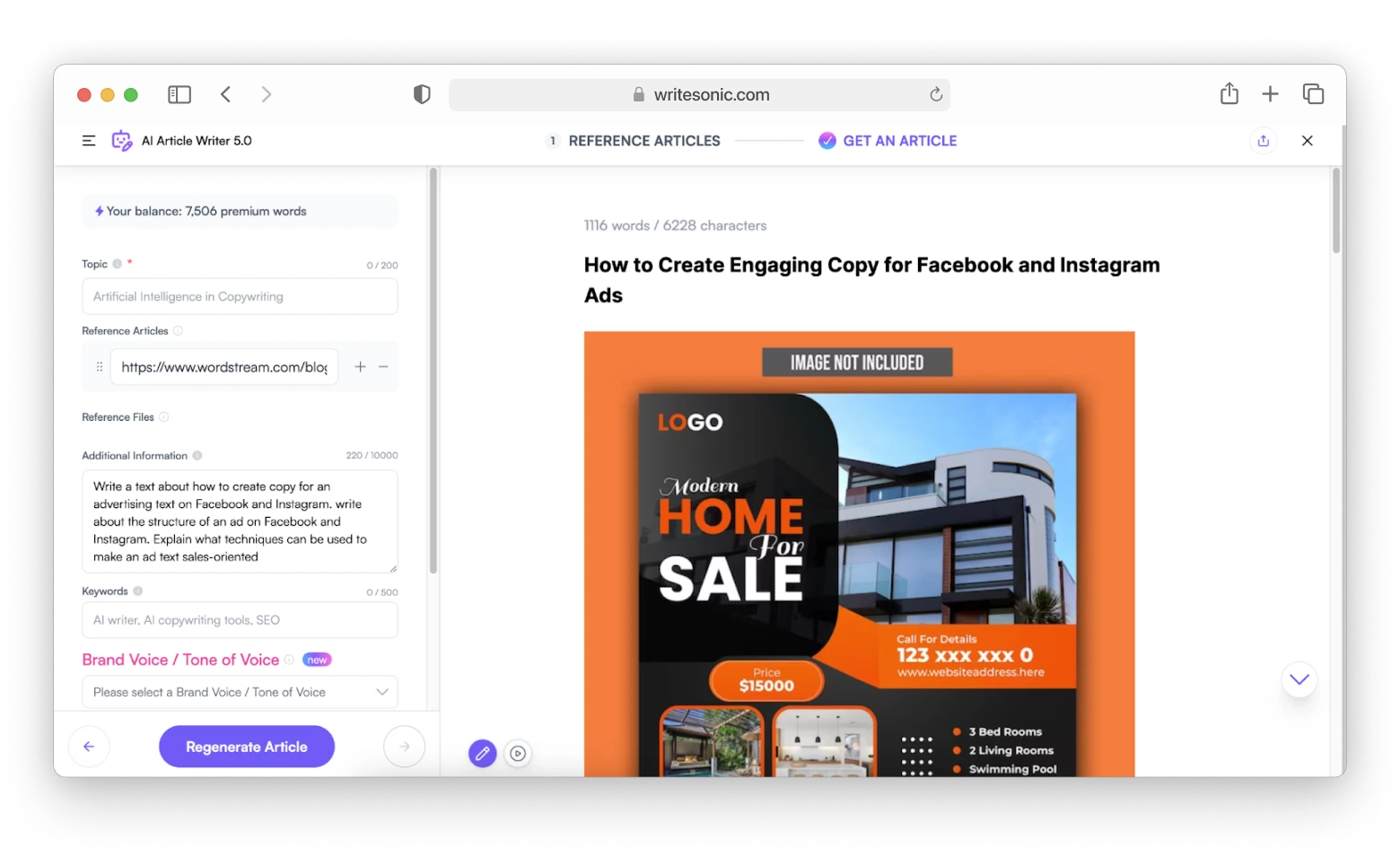
Writesonic pros
- Has over 100 templates for creating different content, which saves time on writing prompts.
- Supports voice commands.
- Has additional options, such as AI voice-over, for an extra fee.
Writesonic cons
- Makes up facts (at least in the free version we tested).
- Confusing pricing.
Pricing for Writesonic
- Free for 10,000 words per month.
- From $16 per month for unlimited words based on ChatGPT-3.5.
- From $13 per month for 16,667 words based on ChatGPT-4.0.
We also recommend Elephas, another AI tool that focuses primarily on text.
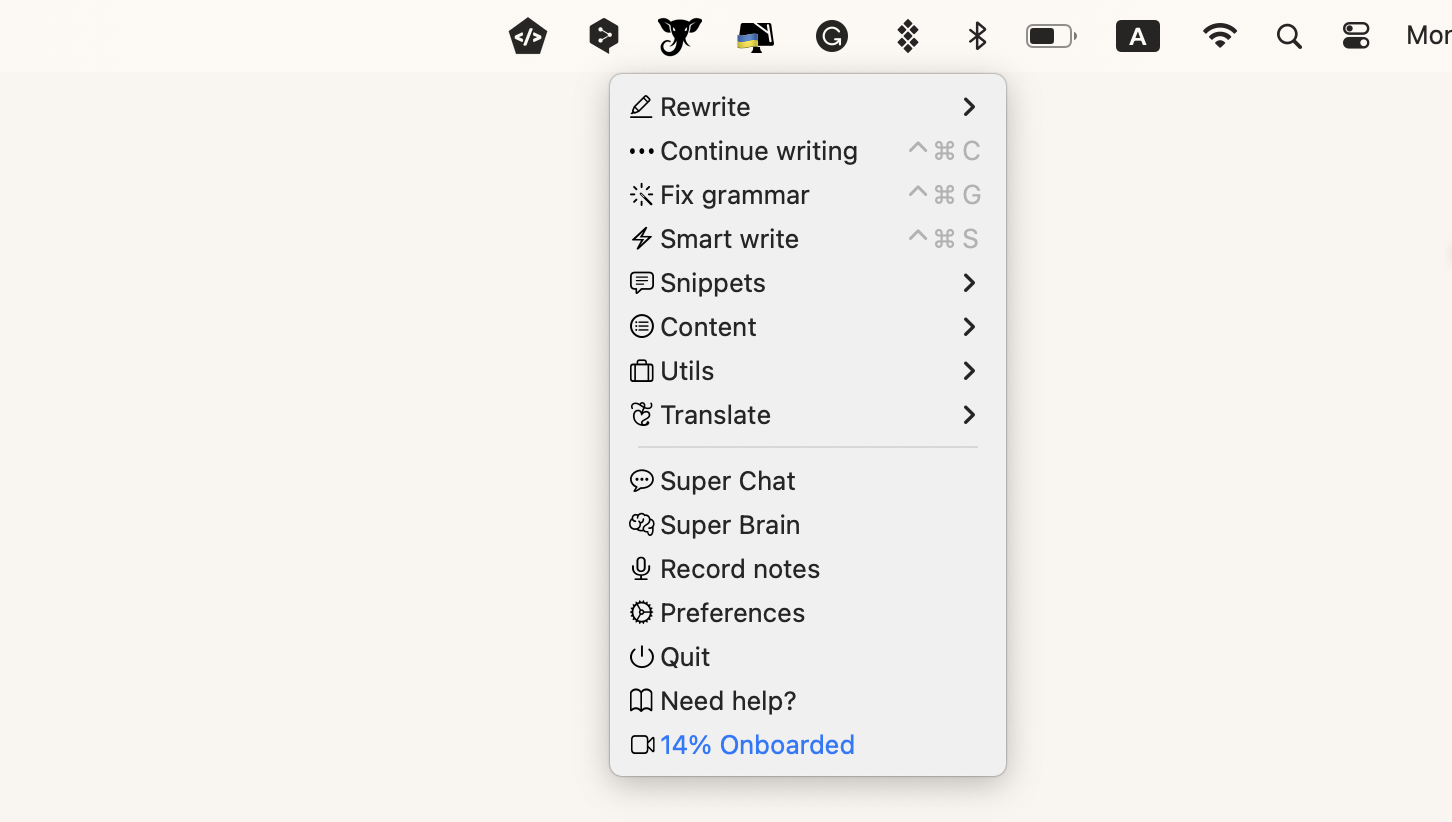
This app works in several directions:
- With content. Writes blog posts or emails, finishes a text you started, corrects grammar, summarizes, translates, etc. Just describe the task and wait for the AI to generate the text.
- With GSheet and Excel formulas. Describe what you need in words and get a ready-made formula.
- With presentations. Enter the name of the presentation and get Keynote slides with text.
- With code. Writes and explains code.
- With books. Specify the title of a book and get takeaways, summary, and quotes in minutes.
Elephas hangs neatly in the bar menu, always just a click away.
Bing AI – free for search and image generation
The new Bing is an enhanced version of the search browser. On the one hand, it provides concise answers to your questions by analyzing multiple sources (emphasizing reliable ones). On the other hand, it still acts like a browser and can, for example, suggest products if they are relevant to your query.
Bing best features
- Hints for a deeper dive into the topic. After answering your query, the new Bing will suggest additional queries that can deepen your understanding of the topic.
- Image generation from text descriptions. Each answer includes four image options.
- Table generation. Generated tables can be downloaded to an Excel file.
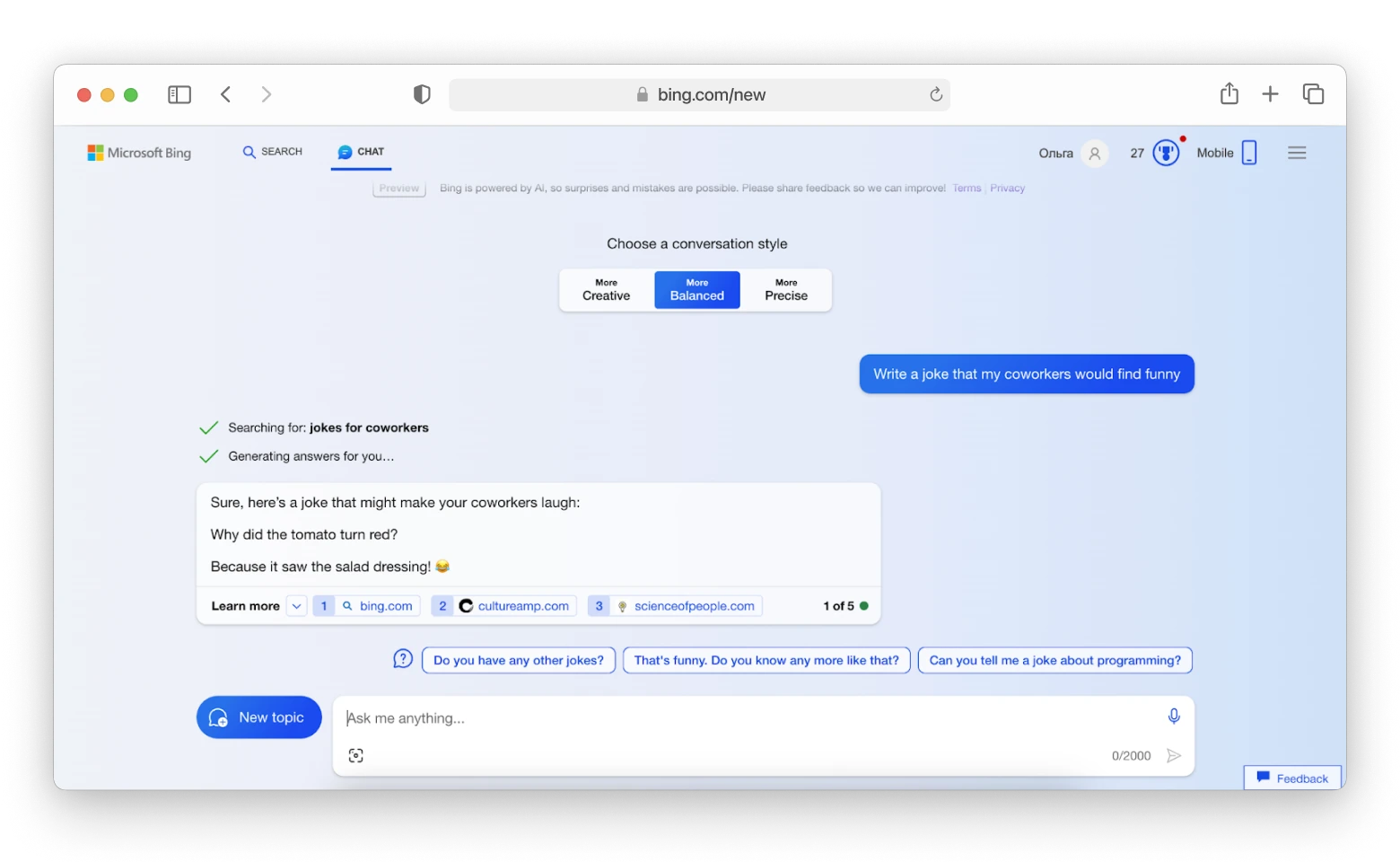
Bing pros
- Has a search by image.
- Supports voice search.
- Has a mobile app.
Bing cons
- Stops generating the response when you leave the tab.
- You can only send 5 messages in one chat.
- Doesn't have a convenient menu with a history of requests.
Pricing for Bing
Free
OpenAI Playground for testing different AIs
OpenAI Playground is an online platform that allows you to experiment with different OpenAI language models, such as GPT-3. The tool is primarily aimed at developers and technical researchers who need to explore different machine-learning models and fine-tune them with custom datasets.
OpenAI Playground best features
- Assistants. They are a kind of basic configuration. You specify a language model, give it instructions (for example, "You're a physics teacher" or "You're a marketer with a creative approach to work"), and then use it as the basis for performing tasks.
- View the code. You can view the code of the answer returned by the model in Python, Node.js, JSON, and cURL.
- Speech to text. Supports speech input and transcribes audio files.
OpenAI Playground pros
- Provides examples of queries that help to interact with AI.
- Provides many tutorials, API documentation, and other resources for developers.
OpenAI Playground cons
- Challenging learning curve.
- Confusing payment system.
Pricing for OpenAI Playground
Fees are charged for tokens used, images generated, etc., starting at $0.0001 per one thousand tokens.
Elicit for academic research
Elicit is designed for researchers, scientists, professors, and anyone looking for scientific information. It automates academic research tasks such as summarizing papers, extracting data, and synthesizing your findings. The developers claim that up to 90% of Elicit's information is accurate.
Elicit best features
- 200 million academic papers. The AI works with the Semantic Scholarcorpus, which contains academic papers from all disciplines.
- Meaningful summaries. Elicit gives you a short answer to your question and provides links to academic papers and annotations based on your query.
- Detailed query. You can extract additional information about the paper, such as the number of research participants. Or you can filter papers by type: review, longitudinal study, meta-analysis, etc., to quickly find those that match your query.
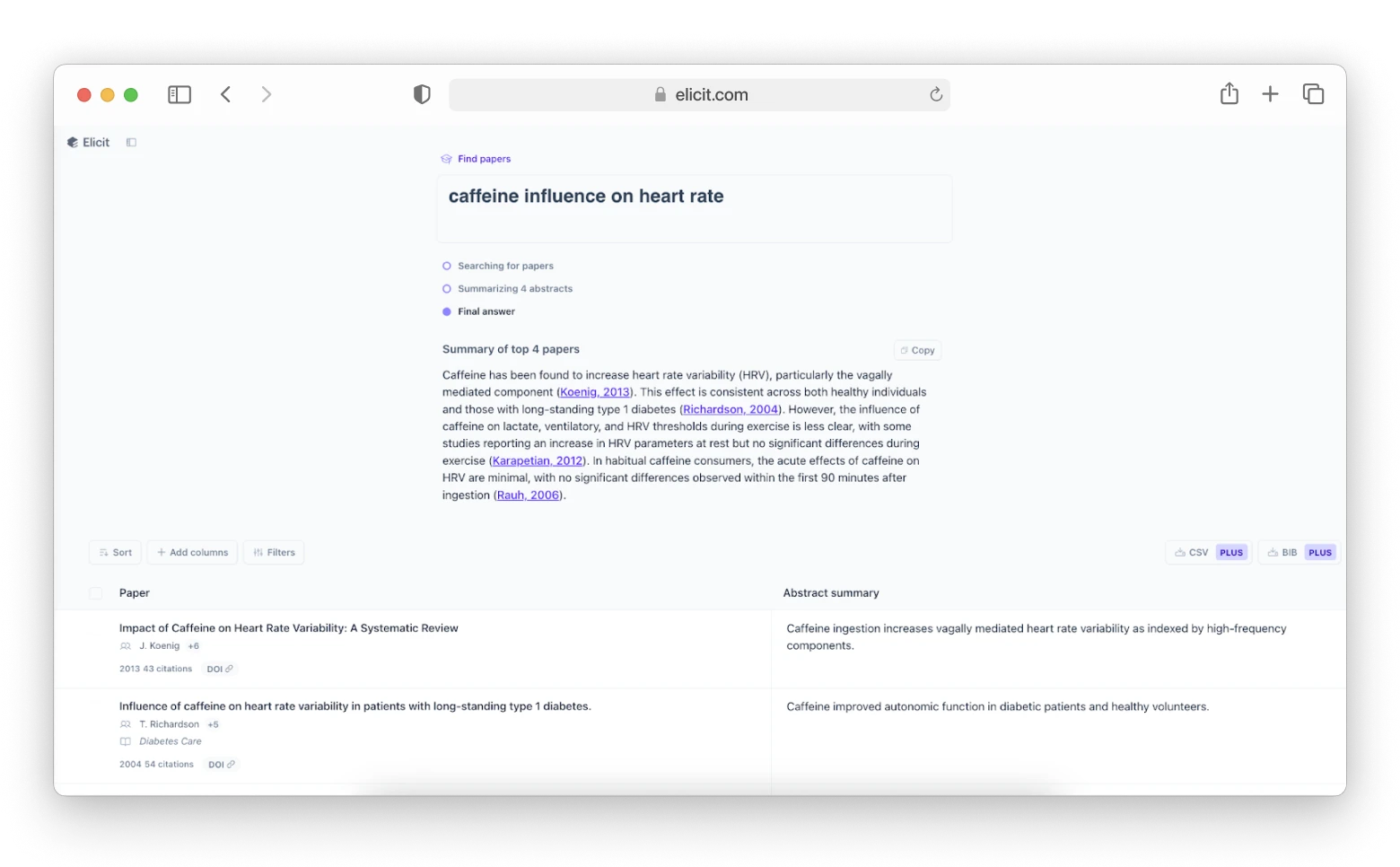
Elicit pros
- Trained exclusively for academic tasks.
- Allows you to upload and analyze your own files.
- Clean, easy-to-use interface.
Elicit cons
Poorly navigates information not covered in academic papers, in theoretical or non-empirical areas.
Pricing for Elicit
From $10 per month.
Pi, Your Personal AI for emotional support
PI, your personal AI, is a chatGPT competitor designed for conversations and emotional support. It often doesn't give you a clear answer or solution immediately but engages in a dialog and asks you questions.
PI best features
- Few voices. Pi can read out aloud its answers in several male and female voices.
- Pi and SupportPi modes. The former is designed for different tasks (such as summarizing information), while the latter is designed to have a supportive conversation and give advice.
- Templates for starting a conversation. This AI is ready to entertain you, so it offers you different topics: learning something new, calming down, brainstorming, discussing relationships, etc.
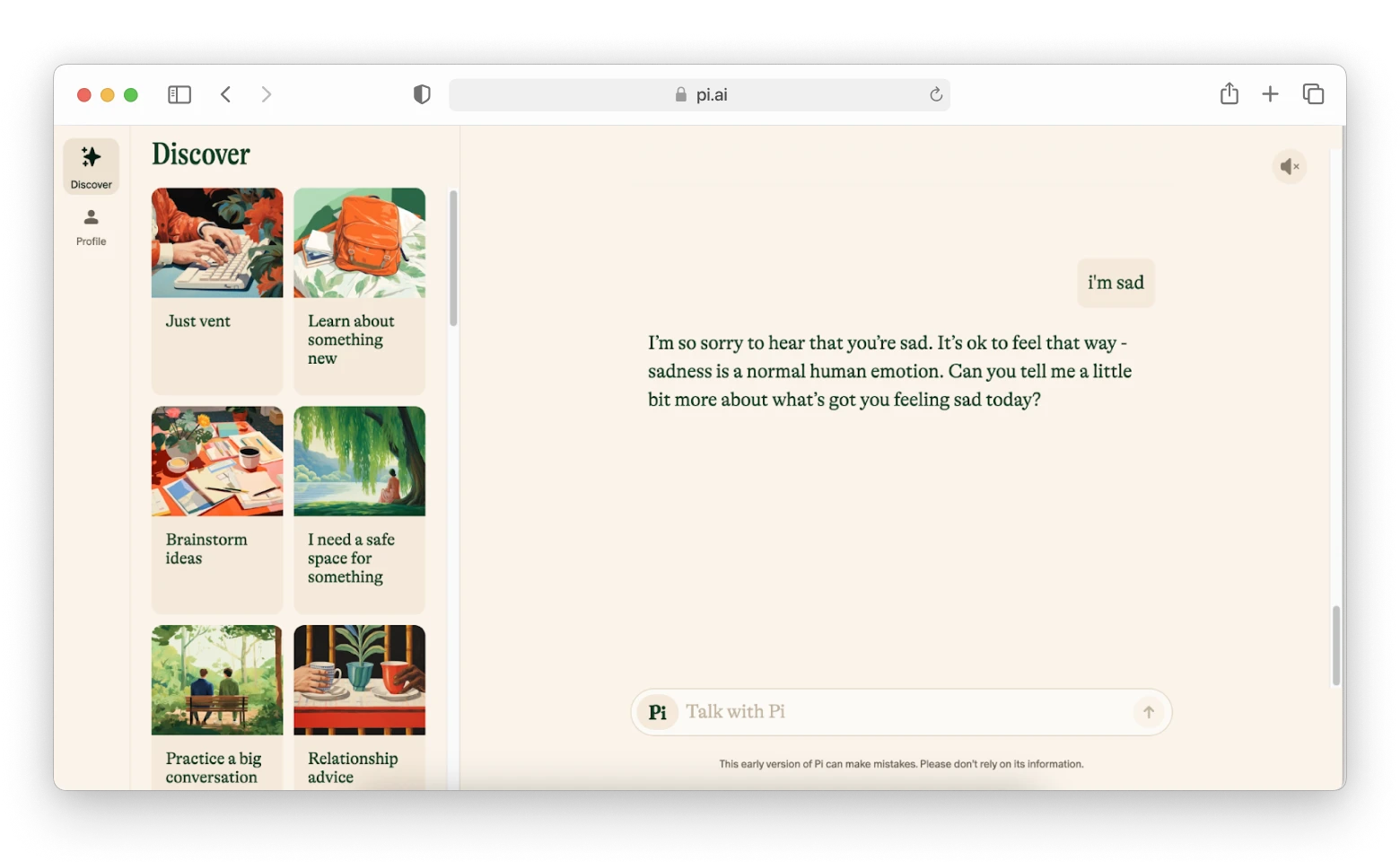
PI pros
- Gradually learns from your conversations and becomes more personalized.
- Beautiful design.
PI cons
- Early development stage, not recommended for professional advice.
- All conversations are one long chat.
- Sometimes, PI talks too much and asks too many questions before giving a clear answer.
Pricing for PI
Free.
There is another AI that takes care of the relaxation or concentration atmosphere. GetSound creates a customized soundscape based on your location, time, and weather. You can work, do yoga, and even fall asleep to these sounds.
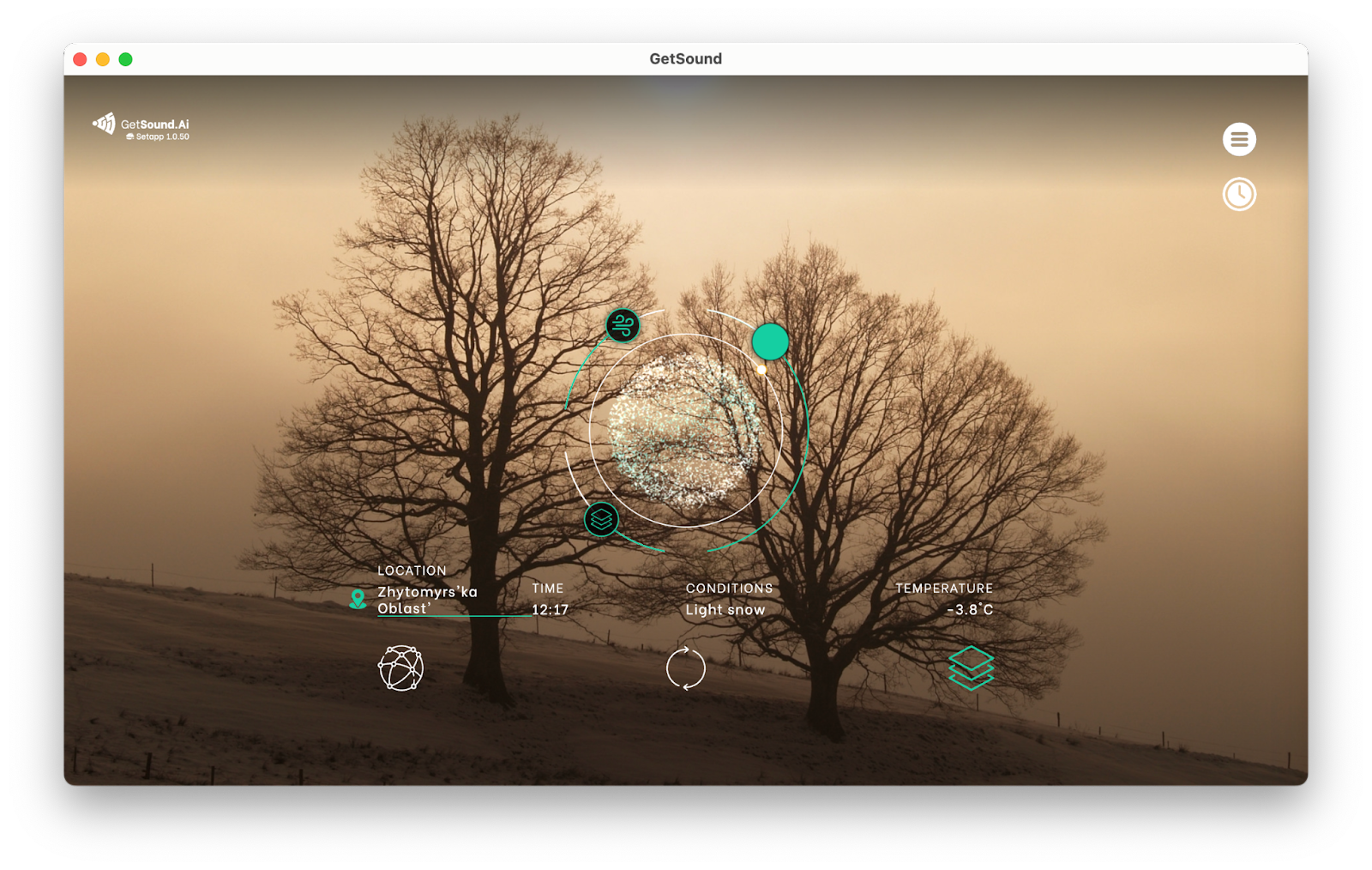
Surround yourself with nature sounds from around the world by selecting the appropriate environment. Or set a specific mood by choosing a location – where you are or where you want to be.
Music lovers say choosing the right soundtrack is the most important thing in life. Try it for yourself.
Quora Poe to work with various LLM
Poe is a chatbot similar to chatGPT but based on several large language models: GPT-3,4, GPT-4, Claude AI, DALL-E-3, Llama, and others. Choose one from the list and start working. Here, you can get answers to your questions, generate texts and code, and create your own bots.
Poe best features
- All in one. You get access to the functionality of all LLMs that are part of Poe.
- Personalized bots. They will focus on your topic and respond in the style you want. With just a few clicks, choose an AI as a base, add a prompt ("Answer witty and funny"), a knowledge base, and the bot is ready to go.
- File analysis. Attach files, and the AI will analyze them, make a summary, answer questions, etc.
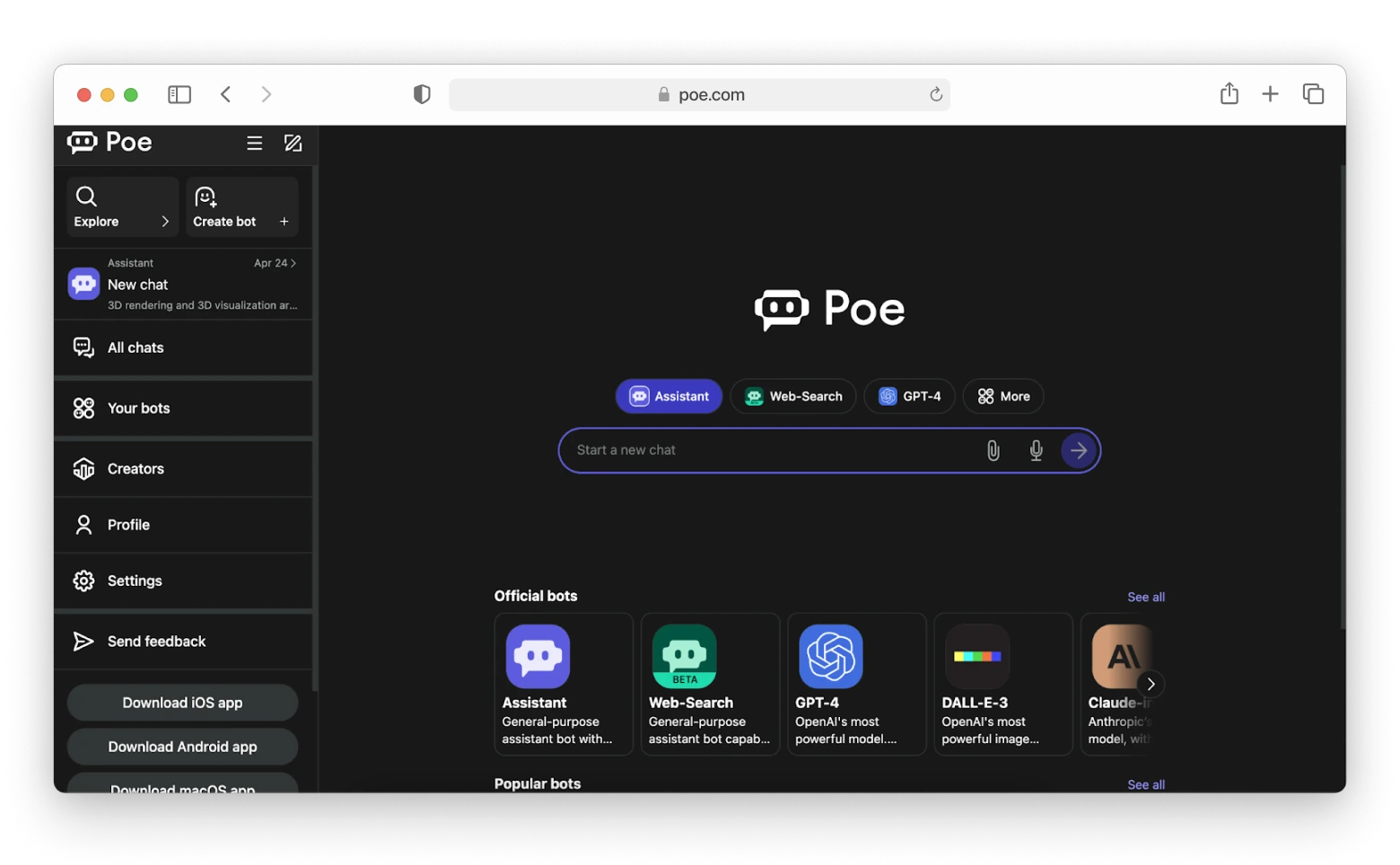
Poe pros
- Creators can monetize their bots.
- Voice search is available.
- Has desktop and mobile apps.
Poe cons
May occasionally generate incorrect or nonsensical information.
Pricing for Poe
- Free for a limited version.
- Starting at $16.67 per month for access to all chats.
How to choose the right ChatGPT competitor?
If you're looking for alternatives to ChatGPT, you should consider several criteria.
- Specific requirements and use case. Looking for content creation? Try Elephas, TypingMind, Claude, Jasper. Need coding assistance? Github Copilot and DevUtils will help. Need educational tools? Check out Elicit.
- Interface and usability. You should be comfortable using this tool, period.
- Access to real-time information. See if the alternative can access and deliver real-time data if you need up-to-date information. For example, Claude and Chat GPT-3 cannot.
- Pricing. Some apps charge monthly (but if you pay for a year, the price is usually lower). Others charge for tokens – units of information sent and received.
By carefully evaluating these factors, you can choose a ChatGPT competitor that meets your current needs.
Few ChatGPT alternatives in one pack
Some of the tools described above, such as Bard and Bing AI, are completely free. But most of the others are available with a subscription, and you get limited functionality in the trial plan. This is the case with Claude, Writesonic, Copilot, and Qora Poe.
Finding an AI that will cost you less than $10 per month is hard.
But what if you could get several AI alternatives to ChatGPT plus 230+ other apps for that price? Plus, Elephas, TypingMind, GetSound, DevUtils, and more are available on Setapp as part of a single subscription. Another great thing is that you can try out all the features during a 7-day trial period. Join Setapp and boost your workflow with AI apps.
FAQ
Which AI is better than ChatGPT?
Choosing the best AI should be based on your needs. Chat GPT is good at tasks based on understanding and interpreting natural language or answering questions. Similar skills are available in Claude. For image generation, DALL-E is good. Copilot is good at coding. For information search, try Perplexity. Note that many programs are based on the same GPT chat but in a different interface and with different settings to make it more specialized.
What is better than ChatGPT for research?
Try Perplexity to search for information on the web and in apps. To search for academic papers, check out Elicit.
Is there a better free alternative to ChatGPT?
As for today, Chat GPT is one of the most advanced AI language models available, especially in terms of versatility and depth of knowledge. Free tools may have a lower level of reliability or range of features. However, you can try such free chatGPT alternatives like Bard or Bing AI.
Is there a coding version of ChatGPT?
Yes, there are GitHub Copilot and DevUtils – tools designed to assist in writing code.